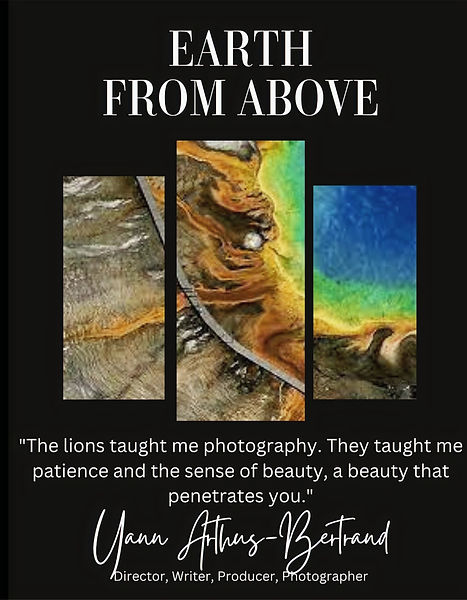ART PHOTO
Art Photo focuses on photography as an art form, offering a project-based learning experience where class time is spent in the field or the photo lab. Students will complete assignments digitally, working with DSLR and mirrorless cameras and using Adobe Photoshop for image editing. Throughout the course, students will learn to communicate visually through photographs in response to specific prompts and units of study. They will explore fundamental camera operations, including shutter speed, depth of field, mode selection, indoor and outdoor lighting techniques, specialized lenses, and tripod use. A significant emphasis will be placed on mastering composition and using symbolism to guide the viewer's interpretation. In addition, students will engage in critique sessions, where they will develop familiarity with art terminology, the elements of art, and the principles of design. Evaluation will focus on their technical knowledge, skill development, creative thinking, and the ability to respond effectively to creative briefs. All students will also participate in one or more exhibits, providing opportunities to showcase their work to a wider audience. Adobe Creative Cloud
All creativity needs...
is
you!

Compositional Techniques
Objectives :
- Learn how to creatively set-up your photographs so that they're naturally pleasing to the eye
- Learn how to love negative space.
- Learn how to create conversation between the background and foreground.
- Learn how to create points of interest.
- Learn how to use symmetry and asymmetry
Filmmaker Stanley Kubrick's love of One Point Perspective
01
One Point Perspective
A photograph has one-point perspective when it contains only one vanishing point on the horizon line. This type of perspective is typically used for images of roads, railway tracks, hallways, or buildings viewed so that the front is directly facing the viewer.
SYMMETRY & LEADING LINES
02
The Rule of Thirds
Create dynamic framing
The Rule of Thirds (ROT) is the process of dividing an image into thirds, using two horizontal and two vertical lines. This imaginary grid yields nine parts with four intersection points.
When you position the most important elements of your image at these intersection points, you produce a much more natural image. It is also suggested that any horizon is placed on either the top horizontal line or bottom horizontal line.
Off-center composition is pleasing to the eye because it’s typically where the eyes go first. When there is a subject or object off-center, it also gives viewers the ability to interact with that space between them. This allows for interpretation and conversation between the subject and the background, as opposed to a fully centered subject

Think BALANCE Specifically, the rule of thirds balances your composition by offsetting “heavy” elements in one third of the frame by “light” elements in two thirds of the frame.
FLOW ~ By dividing your composition into differently sized sections, the rule of thirds helps guide the eye from element to element, rather than pushing it toward the center of the frame and keeping it there.
How to use points of interest ~ examples


“Great artists such as Ansel Adams exalted their art with the golden ratio—the very same ratio present in the bones of our fingers and facial features,” “Whether Ansel used the golden harmonies consciously or unconsciously may remain a mystery forever.” - Photographer Elliot McGucken
Architects like Le Corbusier and painters like Salvador Dalí incorporated the number into their masterpieces, and it’s been applied by scholars to countless works of art and design, ranging from Botticelli to Michelangelo, sometimes retrospectively. For photographers, of course, it’s become one of many tricks for creating asymmetrical balance within a single frame.
03
Golden Rule
The difference between something being just mediocre, and something truly beautiful.



04
French humanist photographer Henri Cartier-Bresson was considered a master of candid photography. He was one of the founding members of Magnum Photos in 1947. Magnum Photos is an international photographic cooperative owned by its photographer-members, with offices in New York City, Paris, London and Tokyo.

Henri Carter-Bresson ~ I was walking behind this man when all of a sudden he turned around. Marseille, France. 1932. #decisivemoment
Henri Cartier-Bresson
From the Images of Man Audiovisual Series, The Decisive Moment:
Henri Cartier-Bresson, 1973
The most difficult thing for me is a portrait. It’s a question mark you put on somebody. Trying to say, “Who is this? What does it amount to? What is the significance of that face?” The difference between a portrait and a snapshot is that in the portrait, the person has agreed to be photographed.
I like to take pictures of people in their environment – the animal in its habitat. It is fascinating coming into people’s homes, looking at them. But you have to be like a cat. Not disturb. On tiptoes, always on tiptoes.
It’s like a biologist and his microscope. When you study the thing, it doesn’t react the same way as when it is not being studied. And you have to try and put your camera between the skin of a person and his
shirt, which is not an easy thing.
Assignment ideas
Amy Arbus
Not Necessarily to Be Taken Literally
Photograph:
Some in water
Someone intimidating
Someone irritating
Your biggest fear
Your favorite possession
Your biggest loss
Your best friend
Your favorite place
Your dark side
Your dreams
Something you covet
Something you dread
Someone you don’t understand
Something timeless
Somewhere you’ve never been
A celebration
A nightmare
A mundane moment
A fleeting moment
A secret
And what you can’t see
Jane Evelyn Atwood
Storytelling With Pictures
Telling a story with pictures is just like writing with words.
Something is seen, or thought of, or imagined.
I would like you to tell a story with images that you make
and put together, one after another, to recount something –
be it abstract, conceptual, documentary, or journalistic.
You can follow one person, a group, a place. Inside or out.
It can be vast or small. It can be realistic or abstract. It can be
Something real, an idea, a fantasy, an emotion.
You should use no more than eight photos, no fewer than five.
Each image must add something that hasn’t yet been seen in the
Images that precede it. The selection should be coherent.
Douglas Beasley
Excerpts from Vision Quest Assignment Cards
Use negative space with “wild and reckless abandon,” making your main subject a very small part of the composition.
Photography cannot be abstract
It can be highly selective.
~ Ansel Adams
Adam Bell
Failing to Succeed
At the heart of art is failure. Fail often and fail hard. The time and
the space to fail are both precious commodities, especially for artists
trapped within the indentured servitude of art school debt or recovering
from its wake. With so little time and so much money on the line, this may
seem like an impossibly tall order. But you may just have to ignore your
instincts.
Take a picture you think, or know, won’t work. Try a genre or subject you
dislike or that scares you. Turn your photo into a painting, a performance,
or a sculpture, or vice versa. Take a picture you don’t recognize. After all,
what you think might work might not for long. Maybe it never did.
Unit: SELF PORTRAITURE
Objectives:
- to discover successful photographers
- to learn the concept of open composition
- to tell a story about who you are
What is Open Composition?
Open composition is an aesthetic choice that fills the frame, so your subject breaks the edges of the picture frame on all four sides. This creates equal visual balance but can still challenge the photographer to create a focal point and move the viewer’s attention around the image.
(The 'closed composition' has a single image and the background is usually bare on 3 or 4 sides/edges of the frame.)
Extension: Highlight one object amongst many using differential focussing or some other 'isolating' technique.
Overview: Final photos for display will be three self-portraits.
1. Your choice between a headshot or a full figure. Outside location and background of your choice, but must reflect something about who you are. Must be open composition.
2. You, in your room. (Or, choice of where you are in an interior that tells a story about who you are). Be mindful of lighting and strive to ensure excellent exposure. Must be open composition.
3. Still life Flay Lay. Gather up the objects that represent you! We will discuss composition techniques in class. Must be open composition.
Task one: Knowledge & Understanding
Spend some time researching Portrait Photographers.
You could search with the following keywords...
Famous Portrait Photographers
Contemporary Portrait Photographers
Portrait Photographers who use open composition
Portrait Photographers who include a background
Create a 4-slide minimum, google slides, with relevant portrait images shot by your artist role model. Please include relevant information; life dates, where they live(d) & work(ed), subject matter. Be prepared to explain why you like them as your artist role model, and what it is that inspires you about their style.
Student example work here

The Power of Photography has some images that contain sensitive content. Please be advised.
Task Two: Developing Skills ~ Digital Self-Portraiture experiments
Artist Inspiration: Anne Leibovitz
Read the following - have a play around, and submit at least 10 photo experiments for feedback.
Choose a location in your home that has natural lighting coming through the window. Somewhere with interesting lighting (shadows). Turn your body on a slight angle when you capture yourself, to create more depth of field.
-
Create a set-up! What items express something about who you are? Bring those objects in as props! Place them in interesting ways within the frame that you see through your lens.
-
Pick an outfit! Neutral colors are best if you are not sure.
-
The ‘Sharpness’ is very important when you take a self-portrait, most of the time you will want yourself in sharp focus (unless it’s a stylistic choice not to). The little white or yellow square in your lens should be pointing exactly where you will be in the shot, you can pre-set this by clicking on it. Have an object close to where you will be within the frame, focus the sharpness on that. That should ensure that you (who will be next to that object) will be coming out in sharp focus too. There will be a bit of trial and error here.
Equipment specs.
-
Check the camera lens on your digital camera, clean it with a soft lint-free cloth
-
Turn off ‘live’ mode
-
Turn on grids
-
Set the timer on your phone
-
Use ‘burst’ mode if you have that feature.
-
USE SELF-TIMER + BURST MODE. You can easily set the self-timer for three seconds or ten seconds by clicking on the clock icon at the top of the camera app. To start the self-timer, simply click on the shutter release button. After 3 or 10 seconds have elapsed, your iPhone will automatically take a burst of 10 photos.
-
Have the phone at least an arm's length away from you. Unless you are going for a rounder head and larger nose look, that’s what will happen if you are too close to the lens. It’s a wider angle lens and it’s going to try to fit more into the frame by making the midpoint in the frame larger (you) and the edges more compressed.





Task 3. Knowledge & Understanding ~ Watch this short interview and complete the related Google form.
Task 4: ~ Thinking Creatively ~
MOOD PORTRAIT Contact Sheet
- working together with others in the class -
Objective: Create a grid of 16 mood portraits
Create a 4 x 4 grid of 16 mood portraits and convert them to black and white.
- Your backdrop should be simple & clean.
- Your photos should be shot at close distance, head and shoulders framed well.
- Crop images using a 1x1 crop in Lightroom (in other words... make them square).
Lightroom is your image library/bank, where you can also do some basic editing. Go to your computer's finder and type in Lightroom. (If you have not downloaded the Adobe Creative Cloud, go back to our Bulletin Board in Gryphon & follow the instructions to download). If your computer is a Chromebook, you will have to use a Desktop in the classroom. I hear that the Chromebooks are not equipped to host Adobe Creative Cloud.
Once you open Lightroom you should see all of the images on your computer in the filmstrip across the bottom. You can click on one of your mood portrait shots, then click on "develop" found at the top right of the window. This means you will now have access to some editing tools. (If you've never used lightroom before and a little "tour" box pops up, go through the tour so you will learn where everything is).
Click on the"crop" tool, shown circled below...
Crop your images so that they are square. You can also find "Black & White" and then play with the "Contrast" slider until you have a nice depth to your blacks and brilliance to your whites. When you have the image the way you want it, go to file - export - and export it to your desk top.
Once you have all of your 16 images cropped, tweaked in B&W, and exported to your desktop, you are ready to open up Photoshop.
NB: (In class we will discuss Abobe Bridge)

Next, open up Photoshop and create a new "custom" file that is 8 inches by 8 inches. It may open with grids already in place, if not, go to "view" and then down to "extras" and grids will pop up. Once this is set up go to file - save - title your file MoodPortraits
Easiest is to re-sized your window so that you can see your exported files on your desktop, then drag and drop each portrait onto your Photoshop file, resize according to the grid guidelines, and repeat until you have your 8x8 mood portrait sheet.
N/B there are always a few different ways you can create something digitally, but I want you to give it a go this way so that you have these programs downloaded and you're starting to familiarize yourself with them.
Tips for shooting outside in natural light





How to create a Flat lay ~ each example image below is linked to a website with some good tips ~ Remember that your flat lay is meant to tell a story about YOU ~ you are the star product ~ so select objects that represent you. Also, remember that we are using open composition in this assignment, so objects must break the picture frame like the examples below.

How to write an artist statement:
Your artist statement is an introduction to your work and should be 100 -150 words. The opening sentence should be distinct and captivating and draw the readers in. Begin with a short paragraph about the basic premise behind your work, artistic style, and vision. What do you want to say with your art? Link it to your inspiration (the photographer you based your research on). Use our art language to describe your work (main elements of art and principles of design that you focused on).

Sports Photojournalism
Objective: To learn about Shutter Speed
Discussion: Which photo do you like best? The stop action shot or the blurred motion shot? Explain your answer.
*These photos are from the same race, the semifinal of the 100m at the 2016 Rio Olympics in Brazil.

We are going to watch this documentary about shooting the 2016 Rio Olympics. It’s centered around Usain Bolt’s race (above) and is packed with great interviews of the photographers, and photo editors, and interesting information on technical parts of the
job including editing, and transmitting photos to the world and the equipment.
Task 1. Knowledge and Understanding
1. What are THREE things you learned about the technology/equipment used to take and send these
photos all over the world?
2. What are THREE things you learned about how these photographers do their jobs at the Olympics?
3. One photographer said his goal was to be a "photographic gold medalist." Discuss THREE ways you think a photographer could win "a gold medal" (be the best) in sports photography at the Olympics.
4. A quote from the video says, "there's never been a great moment without a great picture." What do you think that means?
Task 2. Developing Skills
For this task, you will practice high-speed photography with water balloons.
This is a demonstration of your understanding of how shutter speed works.
● You will be working in groups of 3.
● We will be going outside - if it’s raining find a place under an overhang.
● 1 camera & 1 memory card per. group, write your names on the board next to the camera you’re using.
● All 3 members of the group will get a turn to take pictures.
Water Balloons
● Each member must have a balloon filled with water.
● One member will poke the balloon as the other member holds it. The 3rd member will take the picture. (Everyone in the group must have a turn, therefore rotate positions).
You will turn in ALL of your successful shots; make a folder in one of your Art Photo folders in your Drive ~ titled ‘Shutter Speed’. Share that folder with each person in your group, including your teacher.
Put your camera on TV mode (Time Value = Shutter Priority)
If you want to freeze motion
= Increase shutter speed.
If you want to achieve motion blur
= Decrease the shutter speed.
You will receive a handout with more visual instructions, and to record all of your findings

Brazilian photographer Tauana Sofia
Lights, Camera, Action!
The Objective of this unit is to learn about Aperture and the Effects of Light
Bokeh
Projection
Dramatic One Spot lighting
Depth of field (DoF)
Task 1. Let's learn about Aperture and practice its use following the tasks set out HERE
Task 2. Bokeh filters (blurred light / out-of-focus "point light sources")
Shoot wide open (a lens with a maximum aperture in the region of f/1.8 is ideal - although not all cameras we own have this wider lens.
Bokeh filters work best when distinct "point light sources" are out of focus - like cars and street lights at night, or Christmas tree or fairy lights.
The word "bokeh" is commonly used to refer to the appearance of out-of-focus points in an image - the softer, smoother, and rounder these defocused pointers appear, the "better" the bokeh is said to be.
Using homemade filters, we can have fun with bokeh in our images by creating shapes from the out-of-focus points.
To create our own bokeh shapes, cut a disc of card that will fit over the front of your lens. At the center of the card, cut out your bokeh shape - a star, a heart, a crescent, whatever (solid shapes that are easy to "read" work best). Fit your card bokeh filter over your camera's lens, set the widest aperture, and shoot. Any obvious out-of-focus highlights will now take on the shape of your bokeh filter.
Experiment; there will be a certain amount of trial and error. Is your bokeh shape too big/small? Are you standing too far away from your model, are they in focus?
Task 3. Studio Lighting - one point dramatic lighting
John French was an English fashion and portrait photographer.
(1 March 1907 – 21 July 1966)
Born in London, French originally trained and worked as a commercial artist, becoming a photographic director in an advertising studio just before World War II, during which he served as an officer.
In 1948 he set up his own photographic studio. Working initially with the Daily Express, he pioneered a new form of fashion photography suited to reproduction in newsprint, involving reflected natural light and low contrast where possible. He also undertook portrait photography.
French devoted much attention to the set and posing of his models but left the actual triggering of the shutter to assistants.
In 1942 he married Vere Denning (1910–91), a fashion journalist, who gave his photographic archive to the Victoria and Albert Museum, following French's death in 1966.

Task 4. Using Projectors in Photography
- Using a projector can help to enhance your photography concept
- Add another layer of meaning to your work
- An easy way to add color or pattern to your subject
- Most commonly used with human models
IDEAS TO TRY
- Project a larger face over the model
- Project text onto the face - trial, and error to get the correct size and placement
- Vary the lighting in the room - does a dark or light room work better?
- Try projecting a slideshow of images over the face and capturing it with a slow shutter speed
- Could the projected slideshow be filmed to create a film or animation?
The Brief: Playing with Scale
Explore ways of layering images of different sizes through the use of a projector, aiming to create 2 final outcomes for this task.
You may wish to incorporate elements of pattern, text, portraits, color, or objects.
You could try:
- layering a large portrait over the top of a person standing in front of the projector.
- prepare and edit multiple images (say into a grid) to layer when projecting
- consider your positioning of the projected images to secure a strong overall composition and potentially vary the way the image is viewed
Step 1: RESEARCH and PLAN!
Carry out some research into ideas for using a projector with photography. Collect a range of images that you could try. Make notes on things to consider - what might work/might not work? What could you try?
Step 2: The PRACTICAL (shooting) will very much be an opportunity to try and learn, asking the question 'What would happen if we...?'
Step 3: Submit 2 final, edited, photographs.




Task 3. Double Exposure in Photoshop


Wilson's Tutorial ~
Step one - “Open” a photo of yourself into PS.
Step two - Go to your finder & type in ‘remove background’ (now look at your layer in the layers panel, note that it has placed a black mask over your background).
Step three - add a new layer by clicking on the + icon (bottom right of your layers panel).
Step four - click on that layer and drag it under your photo layer.
Step five - select a color for that layer and use the paint bucket tool to dump that color to fill the layer. Lock that layer.
Step six - go back to your “self” layer and select the “mask” then go into filter - other - and select minimum. This will bring up the minimum window, from here you can use the slider to alter the pixel edges of your mask so that it looks more natural.
Step seven - Drag your selected image from your desktop into PS (high contrast photo that represents something about you). It will come in on a new layer, you’ll need to resize it to suit before you click off that image.
Step eight - select this new layer, then in the layers panel select ‘screen’ and change the opacity
Step nine - add a ‘mask’ to this layer. (mask icon is at the bottom of the layers panel)
Step ten - select the eraser tool, then shift the opacity to suit, and begin to erase on that mask layer, the highlights that you wish to show through (try to use a consistent opacity).
Step eleven - Make sure that the mask box of that background image layer is selected… go down and click on the gradient icon at the bottom of the layers panel (the circle is half black half white). Once you select a gradient you like, you will see that it opens a new layer in your layers panel. You can then change the opacity to suit.
Step twelve - click on the gradient arrow (in the middle of the line that sits at the bottom of the color square), this will open up Gradient fill. Play around with the style and angle until you get something that best suits your image.
Light Boxes
Advantages Of Light Box Photography
Illumination: Lightbox photography is the most effective approach to illuminating a subject properly. The box panels’ smooth, white surfaces will reflect light, allowing it to reach practically every crevice of the subject.
Even Lighting: Your subject will be evenly lit to the same degree, as the light source is emerging from all angles at the same power.
Controlled Shadows: A lightbox enables you to manipulate the subject’s shadows. There may be none, or the panels and light source might be positioned to provide mild, soft shadowing.
Puts the Subject Into Focus: There are no distractions in the background. Therefore, focusing on the subject becomes simple.
When Should Light Box Photography Be Used?
The optimum use for a photography lightbox is to photograph small items that fit inside the box. Here are some of the best applications for a lightbox:
Product Photography: For anyone who requires detailed images of products for sale, such as crafts, jewelry, or electronics.
Food photography: While you probably will not use a lightbox during cooking ;) it’s ideal for photographing finished dishes.
Flower Photography: A lightbox is ideal for you if you like to photograph natural objects such as flowers and plants.
Macro photography: Proper lighting and exposure are critical for extreme close-up images. A lightbox will assist you in bringing out the details in macro pictures of almost anything.
Still-life photography: Create attractive (and well-lit) shots of your work by arranging miniature still-life setups inside your lightbox.


Task: Still Life Shoot using Light Box
You are to thoughtfully compose a "still life" in the lightbox. Of what? Totally up to you! You could... bring select objects in next lesson, go outside and gather some objects from nature, select someone else's art to photograph.
You will need 3 shots (photos)
- one bird's eye view (looking down)
- one front view
- one-angle view
You can then take the photos into PS to edit. Remove any visible horizontal line. Increase the exposure so that the background is super white. Increase the vibrancy of the colors of the object. You could also experiment with selecting the background and changing it to a bold color.

Front View

Side or angle View

Birds Eye View
The "Magic Hour" Light - Also
known as the Golden hour


When photographers discuss “great” lighting, it is almost universally translated in the minds of photographers to mean “magic hour lighting” or the moments after sunrise and before sunset when the golden light of the sun streams across the earth.
Magic hour light certainly has its place in photography, but hardly encapsulates the concept of interesting light. Magic hour lighting can make photos look beautiful because it is “interesting.” It is different from what people see outside all day. After all, it only lasts for a brief moment after sunset and before sunrise each day!
To dress up your photos and make them more captivating, all that is required is light that is different from what we usually see, and we can also create that in the studio.


Soft Lighting v Hard light
Most photos benefit from soft lighting because the gradual transition from highlight to shadow allows the viewer to focus less on the lighting and more on the subject.


Lighting modifiers: Umbrellas & Softboxes.
The purpose of these modifiers is to create a larger light source. This takes the tiny flash head (the light source) and increases the effective size of the light by tenfold or more by using the entire surface area of the lighting modifier to shine the light onto the subject. If a photographer shoots with only the bare flash and does not use a lighting modifier, the resulting lighting will always be hard light because of the small light source (the flash head).
Soft light has many advantages for flash photographers, but it would be a mistake to think that softer light is always superior to hard light. For example, when photographing sports portraits, the harder light shows off the muscles of the athlete by placing deeper shadows under and around the muscle.
Match the softness of the light to the particular situation and your photos will significantly improve, but most portrait photographers find that they spend much more time trying to soften the light than to create harder light.
Placement of Flash in proximity to the model:
One secret of skilled flash photographers is to carefully monitor the placement of the flash. Suppose you are to take a portrait of someone in a park. You choose to use a small flash shooting through an umbrella, off slightly to the right of the camera to illuminate the subject. How can the light be softened or hardened without purchasing a larger light source? Simple! Make the light appear larger.
You can make the light become softer by scooting it in closer to the subject, or harder by scooting it further away from the subject. That may sound counterintuitive, but it is true. From the subject’s perspective, the light is apparently larger when close and apparently smaller when further away.
Photographers often struggle to master this technique. They confuse the brightness of the light with the softness of the light. Scooting the flash closer creates softer light because it is larger to the subject. If the light then appears too bright in the photo, the proper fix is to turn down the flash power. Moving the light further away will surely reduce the brightness of the light on the subject, but it will also make the light harder.

Task 5 - In a group, you will look at the difference between hard light and soft light, and use an umbrella as a lighting modifier to create a "larger light source". You are to also choose a couple of dramatic portrait lighting effects and put them into practice. In your group, you can decide roles; a model, a camera person, the light controller, and the light modifier. Use the studio set-up in the next room, take one photograph as an example of hard light, and one as an example of soft light. Then two more; could be a split, loop, triangle, or paramount lighting. Edit in photoshop to crop and get rid of any background distractions. You may use a DSLR camera or your phone camera. Ensure it is in "portrait" and the model is in-focus.

PRODUCT PHOTOGRAPHY

Product photography, or e-commerce photography as it's sometimes known, is what it sounds like, photos taken and used on websites and social media platforms to help drive sales of your product or service.
Freelance Task:
You will be given a product and an SOW to fulfill for a mock client.
Services to Be Performed by the Freelancer: Creative ideas, use of thoughtful color schemes, props gathered, lightbox photography or studio lit photography of product. Edited photographs of product for clients' social media and print use.
10 final edited images with at least 2 different concepts explored for how to present the product.
Images MUST be in sharp focus and saved as a jpeg at 300 dpi, and no more than 10”. Presented in a folder with the Company name… Greenhills’ LunchBox PhotoStudio / *product*
STATEMENT OF WORK (SOW)
This Statement of Work is governed by Mrs. Wilson-Hill and ___________________. Agreement, dated _____________
(the “Agreement”) by and between _Greenhills LunchBox PhotoStudio (“Company”) and ___________________ (“Freelancer”). All capitalized terms not defined herein shall have the meaning set forth in the Agreement.
Start Date: _/ /__
End Date: _ / /__
Services to Be Performed by the Freelancer: Creative ideas, use of thoughtful color considerations, props gathered, lightbox photography, or studio lit photography of product. Edited photographs of product for clients' social media and print use.
____________________________________________________________________________________
Deliverables to Be Provided by the Freelancer and Any Deadlines:
10 final edited images with at least 2 different concepts explored for how to present the product.
Images MUST be in sharp focus and saved as a jpeg at 300 dpi, and no more than 10”. Presented in a folder with the Company name… Greenhills’ LunchBox PhotoStudio / *product*
Payment Terms:
1. Fixed Price Amount: x20 Gummy Bears
2. [OPTIONAL FOR FIXED PRICE:] - May switch gummy bears for Hi-Chews
Milestone Deliverable
Delivery Date
Amount
-
10 images / 95% in Focus / On-Brand / thoughtful color considerations
/ /
20 Gummy Bears | A
-
10 images / 90% in Focus / Brand-ish / thoughtful color considerations
/ /
15 Gummy Bears | B+
-
10 images /85% in Focus / Weaker Branding / thoughtful color considerations
/ /
5 Gummy Bears | -B
FREELANCER: COMPANY
By:
Greenhills LunchBox PhotoStudio
Signature
Name:
Wilson-Hill
Title:
Boss (teacher)





Smithsonian Wildlife Photographer of the Year.
After viewing the top 25 Wildlife photos of the year up for a Smithsonian award, pick the one that made you gasp (whether you love it or are repelled by it). Write about why it had this impact on you.
Describe it in detail, and write about the context of the photo (what was the environment it was taken in ~ read about the photograph underneath the image).
Describe how it makes you feel.
Analyze the photo in terms of composition (look at the top of our art website page if you need a reminder as to the different compositions).
Also, discuss the main (most obvious) elements of art and principles of design that stand out in this picture. The list of elements of art and principles of design can be found on the landing page (bulletin board) of our Gryphon Art Photo course page and at places around the classroom.
Photoshop Explorations


Illustration on photographs
Step 1. "Open" a photograph of yourself in Photoshop, from one of your 10 "mood" shots that you took at the beginning of the semester, alternatively, take a new photo ~ ensuring that it is a mid-shot from the waist up, of a person, & in sharp focus.
Step 2. Optional - change the photo to black and white - Image - adjustments - desaturate
Step 3. Use many layers, many brush tools and colors, and the pen tool (try the "fill" - close the shape by connecting the last anchor point back to the first, and draw on top of your photo! Be inspired by the images above. Have fun, it's about experimentation.
Step 5. Save as copy - jpeg - upload to your Art Photo Drive folder.
Street Photography
With a focus on Black & White
Task 1: Grab a camera and go for a walk, starting from the car park in which you arrive at school each day walk into the building following your normal route. This time, however, you are going to walk slowly and observe all of the things around you, snapping photos as you go. Look for angles of objects, close-ups, shapes, textures, patterns, people, action, shadows, or high contrast. Take a min. of 10 black and white shots, upload them, and do basic edits (crop if needed, increase contrast or exposure as needed).
Task 2: Using the photography role models presented in the Street Photography Slides, select one that resonates with you. Go into your Art Photo Drive folder, create a Google doc., and title it Street Photography. Next type out the name of your chosen photographer role model. Underneath their name, note down (bullet points if you like - but must be full sentences, between 5-10 sentences) the reasons why you like their work. Is it the way they depict...
Light
Shapes
Space
Color
Abstraction
Angles
Buildings
Depth
People
Culture
Fashion
Animals
Play
Action
Movement
Texture
Close-ups
Cityscapes
Balance
Unity
Variety
Pattern
Proportion
Also include an image of your favorite photograph by them, its title, and date (or around the time it was taken, e.g., c1950s)
Task 3 - You will be going out and about on campus, you need to capture photos and submit one great example (black and white) from each number of the list below.
-
Everyday Objects in Unusual Places:
-
Find and photograph everyday objects in unexpected or unusual locations around the school. This can include a forgotten book on a bench, a misplaced shoe, or a lone umbrella.
-
-
Candid Portraits of Peers:
-
Practice capturing candid moments of your peers during unguarded moments – chatting with friends, studying, or engaging in a school activity. This can help develop the art of capturing natural expressions.
-
-
Patterns and Textures:
-
Explore the school environment for interesting patterns and textures. This could include the texture of a brick wall, patterns in the tiles, or the play of light and shadow.
-
-
Capture Emotions:
-
Focus on capturing a range of emotions around the school – joy, concentration, surprise, determination, etc. This could include expressions during class, in the cafeteria, or during extracurricular activities.
-
-
Reflections:
-
Look for reflective surfaces around the campus, such as windows, puddles, or polished floors, and capture images that involve reflections. This adds an extra layer of creativity to compositions.
-
-
Contrasts and Contradictions:
-
Find and photograph scenes that contain contrasts or contradictions. This might include juxtaposing elements like old and new architecture, order and chaos, or bright and muted colors.
-
-
Daily Routines:
-
Document daily routines of school life. This could include moments in the library, the cafeteria, hallways, and classrooms. It's an opportunity for you to showcase the different facets of a typical school day.
-
-
Shadows and Silhouettes:
-
Capture interesting shadows and silhouettes cast by people, objects, or architecture. This can add a dramatic and artistic element to photographs.
-
-
Textures of Nature on Campus:
-
Capture the textures and details of plants, leaves, or other natural elements.
-
-
Documenting School Events: This could be a sports game, a club meeting, or any other event that showcases the vibrancy of school life.
Task 4. SIGN OF THE TIMES
In every town and city we are surrounded by signs: street signs, posters, banners, store windows, advertising on buses, public information notices, and so on. And it's all great material for street photographs.
If you look closely enough, there's often a connection to be made between the words around you and the people or things close to them; with a bit of luck, these connections can be playful, whimsical, or downright funny.
Look at every sign you see, then think about the creative possibilities and about what other element you need to make the sign work for you.
For this task, create a series of six images, where signs are the star!



Task 5. Make it go "Pop" (photos can be in color)
We live in a cluttered world and distracting backgrounds can ruin an otherwise strong street image, with the main subject just blending in with other elements in the frame. To avoid this you sometimes need to find a clean, contrasting background to ensure your subject "pops," and there's no better way to make your subject (usually "figure") pop out of the background ("ground") than to have a strong figure-to-ground-ratio. For street photographers that simply means separating the foreground interest from the background clutter.
Look through some of your "street" images and ask yourself: "Can I instantly work out what this picture is all about?" If the main subject in the frame pops clear of the background and gives an instant understanding of the image, it has a strong "figure to ground."
Here are four simple ways that maximize the figure-to-ground principle to make your subject stand out:
- Light subject against dark background
- Strong color subject against contrasting colored background
- Shallow depth-of-field; subject in focus, background blurred.
- Clashing texture or patterns.
Create one example of each - upload for images for this "Make it go Pop" task 5.
Paparazzi Pioneer
-
Where do we draw the line between public interest and invasion of privacy when it comes to photographing public figures?
-
What responsibilities do photographers, especially paparazzi, have towards the subjects they photograph?
-
How does the portrayal of celebrities in paparazzi photos affect public perception of them, and is this portrayal fair?
-
Should there be stricter laws or regulations regarding paparazzi activities, and if so, what should they entail?
-
What impact does paparazzi culture have on the mental health and well-being of celebrities?
-
Can paparazzi photography be considered a form of journalism, or does it primarily serve entertainment purposes?
-
Should there be designated areas or times where paparazzi are allowed to photograph celebrities to minimize intrusion into their personal lives?
-
How do cultural attitudes towards fame and celebrity influence the behavior of paparazzi and society's acceptance of their actions?
-
Are there instances where paparazzi photography serves a legitimate public interest, such as exposing unethical behavior or political hypocrisy?
-
What role do consumers play in driving the demand for paparazzi photos, and how does this impact the industry and the subjects?
Double exposure
narrative
photo challenge
This is an individual task, however, you will need to work with a partner (or group) to be in one of the photos (you can be in both if you want).
Step one: spend a bit of time thinking about creating a narrative. Is it fictitious? Or is it a story about you as a student or athlete?
Do some research and check out some links like this one, or this one.
Step two: set up your first shot, are you in it? Ask someone to photograph you. Do you need a model? Set that up. Does it require a set? Props? Or is it against a plain backdrop? What about your second shot, where will this take place? Who will be in it? Is it a close-up?
Step three: after you have captured the shots that you need to tell your story, head into editing. Will this be in black and white, color, or half and half? Use Photoshop to overlay the images and then play with the opacity and placement of your top layer. You might need to delete it and resize that second layer to get it right. Expect to play around in editing, but it doesn't need to be complex, it should, however, tell a story.
Step Four: save it as a jpeg "save as copy - jpeg" file name "double exposure" then upload it into your art photo folder.

Diptych PHOTO CHALLENGE
Opposites or before and after.
The first portrait acts and the second has a response to it.
Photographer Inspiration: Frenchman ~
Richard Vantielcke of LUDIMAGINARY
With David Griffin of National Geographic
How National Geographic Inspires - Photographer Hannah Reyes Morales
Cyanotypes
Developed in 1842, cyanotype is one of the oldest photographic processes and more approachable methods available. You don’t even need a camera! Historically, the process was chiefly used to reproduce engineering and architectural drawings. The characteristic blue color of cyanotypes is where the name blueprints comes from.
The solution used to produce cyanotypes is a two-part mixture of ferric ammonium citrate and potassium ferricyanide. The oxidation of potassium ferricyanide produces the pigment known as “Prussian Blue,” which accounts for the signature blue of cyanotypes.
Basic Process with 'pre-treated' paper: You need some sun, a piece of glass or plexiglass, and whatever object(s) you choose to make an image with. The basic procedure here is to place your paper in the sun, your object on top, and your glass or plexiglass on top of that to hold it tight against the paper and keep it from moving. Once your exposure is done, you rinse the print with water. As you rinse, the color of the print will change to a brighter blue, and unexposed areas will turn white. After rinsing the print, you hang it up to dry, and the image will darken as it dries.
Task 1. Knowledge and Understanding
Action items: In your Art Photo Drive Folder - create a folder called CYANOTYPES. Inside that folder, create a Google doc. and title it 'Process'.
Watch the two videos below.
Note in your Google doc. the following...
- When was the cyanotype paper first created, and for what use?
- Note the process of preparing an image in Photoshop for use in a cyanotype
- Create a list of the equipment you think you might need for creating cyanotypes
- Create a list of at least 5 ideas for photographs that would make a great cyanotype. Consider that the effect has a 'vintage' feel to it, works well with higher contrast, pattern, and a main subject, or abstract compositions.
- List of at least 5 objects that you might use to create a print by placing them directly onto the page.
- Explain how much 'light exposure time' is related to the ISO (Longer shutter / wider aperture / ISO) in our digital cameras.
- Why do you have to wash the print at the end?
Task 2: Developing Skills ~ You will create a few small test pieces. Getting a feel for the process and materials.
Try one using found objects, as well as one that you make using a sheet of acetate and one of your photos that you have prepared by inverting the image in Photoshop. Note what works and what doesn't work. Note times of exposure both outside and under the UV lamp.
Task 3 - Thinking Creatively Vintage Self-Portraits
You will be provided with a range of props to choose from. These are to enhance your characterization in your self-potrait. We are going for a vintage vibe, so feel free to enhance your facial expressions to suit. Become your great, great, grandparents at a fancy dress party!
You are going to either work with a partner to capture the self-portrait or use a tripod.
Building on your skills from our one-light dramatic lighting task, choose a lighting position for your self-portrait. The effects you can create are the Rembrant / Split / Loop / Butterfly, and if you look on the classroom door, there is a poster that shows more effects you can create if you want to challenge yourself further.
Set your self-portrait against either the black backdrop or the white backdrop. Ensure you are creating a close-crop portrait (just the head and shoulders). It must be in perfect focus. Check on the LCD screen that you have a great shot before you leave the shoot.
In editing, you are to open it in Photoshop. Go to Image - Size - and make it 8.5" width. 300 dpi, save. Crop your image if need be. Go to your layers panel, copy the layer by selecting the photo layer - dragging it down over the + icon and releasing it, you should now have a copy of that layer. On this new copy layer (select it), go down to the black and white cookie icon (near the + layer icon) and find the black and white selection. Next, in the same cookie icon, find "invert". Then go to Save as copy - jpeg - and save it to your desktop. Email it to me for printing on acetate.
Task 4 - Responding
Using your prepped acetate portrait, you will work through the process of trial and error to create a beautiful cynotype print.
Tips:
Use a timer and record the exposure times you try, adjust accordingly
Try both outside exposure as well as the UV lamp
If you get a good result quickly, challenge yourself on the next print by adding an effect - like soapy bubbles, feathers, or foliage as framing.
Have at least 3 good prints
Warning: If you get the acetate printed sheet wet, it will be damaged and leave a mark. Only take the pre-treated paper into the darkroom for washing; leave the clipboard and your acetate portrait in the classroom.





Edward Weston
For this assignment, you will study the work of Edward Weston, particularly his iconic black-and-white photographs of fruits and vegetables, and replicate his style. You will then apply this style to your own creative compositions, focusing on lighting, texture, and form.
Knowledge and understanding Task 1.
-
Begin by examining Edward Weston’s photographs, focusing on his still life images of fruits and vegetables.
-
Use of artificial lights to create depth and texture.
-
Careful composition that emphasizes the form and curves of the subject. Really study his famous bell pepper photo!
-
High contrast black-and-white tones that bring out the fine details.
Create a folder in your Art Photo drive folder called Edward Weston. Inside that folder, create a Google Doc.
Recreate Weston’s Works:
-
Selection: Choose 6 different veggies of Edward Weston’s food photographs to replicate. Ensure a variety of fruits and vegetables are represented.
-
Setup: Replicate the lighting and composition as closely as possible. Pay attention to the subtle details like shadows and highlights. I strongly encourage you to use the black backdrops I provided to ensure the seamless look of Weston.
-
Taking Your Pictures: Use a mirrorless camera to capture the images, ensuring sharp focus and proper exposure. Tap your screen where you want the focal point of the image to be to ensure it's in focus. And get close! If you can't get close enough in camera, know that you can crop in LR.
Post-Processing:
-
Edit all images in black and white, focusing on contrast, clarity, and fine detail to match Weston’s style. Experiment with the Black and White presets, or do your own.
What You Are Turning In:
-
Compile 6 images on your contact sheet, and all should be edited, cropped and black & white.
-
Edit three to perfection and export into your edited file.
TIPS:
Fill the frame and look for the most abstract, interesting parts of the veggie. Sometimes it's the curve of a pepper or the twist of a garlic stem that really makes the shot.
Embrace the abstraction—these are black-and-white masterpieces of things we don't really take the time to really look at!